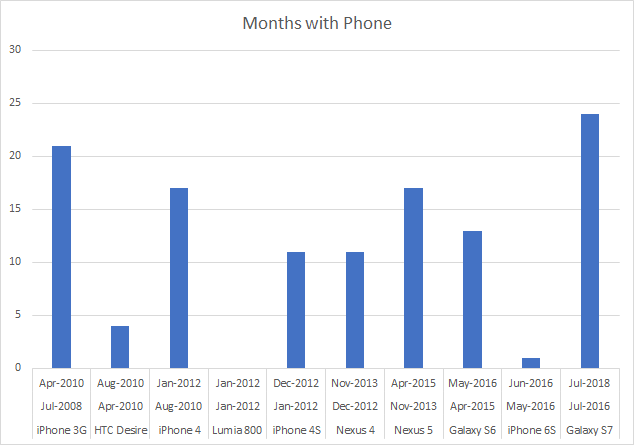When we first moved out, and into an apartment, it had an ingenious device in it hidden underneath the island counter. A large drawer, integrated with the rest of the cabinetry, that was a dishwasher! This was the Fisher & Paykel dishdrawer, which first came onto the market circa 1999, around the time the apartment was built. It was a sign that these apartments were high end at the time.
It seems that those who haven’t had one aren’t able to appreciate the joy of being able to gently pull open a drawer at waist height, greeted by an ascending chime as you open it, without having to bend over at all, and just stack dishes right into it.
To operate any other dishwasher, you would have to grab the handle at the top of the door, and pull downwards in a wide, swinging motion, a motion of 90 degrees until the door is parallel with the floor. Obviously, this means bending your knees and/or your back. With that motion completed, you could proceed to pulling out the racks, before beginning to stack the dishes in. At this point in time, the open door would be taking up about half a square metre of floor space in your kitchen, ready for someone to bang their shins on. You would then close the door by repeating the above process in reverse.
I used to think that the dishdrawer’s killer strength was the fact you could run half a load, the equivelant of one drawer, at at time. But looking at modern standard dishwashers from other manufacturers, they have Automatic modes that sense how much crockery you have in the dishwasher, and adjust power and water usage accordingly.
Let’s look at the data then.
YOU’VE GOT TO BE CAREFUL WHEN READING THE WATER USAGE
Fisher & Paykel specifies the Double Dishdrawer uses “6.9L per wash cycle”, and without saying which mode this is in. Most people would assume that that’s for the entire dishwasher, meaning both drawers together. But no. Choice magazine points out that the ratings are in fact for a single drawer. “Per cycle” is the giveaway here – two drawers means you are running two cycles as they operate independently, you can run one at a time, or both, each on different settings if you like. So, double the usage then, you say? Perhaps, but we’re not done yet.
6.9L is also the number quoted on the Water Rating star label. But delve into the back of the operating manual, and you’ll find that the AS 6400 test is based on Eco mode. So what is the actual usage then in Automatic mode? Fortunately, Choice has the data as they test in Auto mode – 18L, and that would be for both drawers together. Let’s say 9L for one drawer.
For comparison with a standard dishwasher, we’ll use a mid-range Miele. Miele specifies “Water consumption in the Automatic programme in L from: 6L” on the website. Delve into the operating manual, though, and you’ll see the actual figures for Automatic mode:
6L (half load, light soiling) to 13L (full load, heavy soiling)
Looking at the standard dishwasher numbers, I would hypothesise that half loads use between 6 to 9.5L, and full loads use between 9.5 to 13L, with a full load of normally soiled dishes using around 11L of water. But Choice has tested an equivelant model using 13L which is the upper bound. So let’s take 13L for a full load, and 9.5L for a half load.
So a table for comparison:
| Dishwasher (Auto mode) | Half load | Full load |
| F&P Dishdrawer (Auto) | 9 | 18 |
| Miele mid-range-ish dishwasher (Auto) | 9.5 | 13 |
| Dishwasher (Eco mode) | Half Load | Full Load |
| F&P Dishdrawer (Eco) | 6.9 | 13.8 |
| Miele mid-range-ish dishwasher (Eco) | 9.2 | 9.2 |
The conclusion here is that for half loads, both dishwashers are roughly equal, however, for a full load, the standard dishwasher is more water efficient.
I would’ve also compared the energy usage figures, but F&P doesn’t disclose the electricity figures. It was tricky enough determining that the water figures were actually in Eco mode!
There is another consideration though. Dishwashing tablets.
If you are using both drawers and using dishwashing tablets, you should break your tablet in half and put half in each drawer, or you will be using too much detergent. Or, use powder and put the right amount in each drawer. With a full size dishwasher, you would just use the one tablet. I think that if we were to go with dishdrawers, powder would be the way to go.
Even though they may have lost most of their advantage of doing half loads, there are other benefits of the drawer system. One other benefit of having two drawers is that some people don’t even empty their dishdrawers. They take what they need from the clean drawer, and then as they use dishes, they put the dirty ones in the other drawer, alternating between them. Lazy, but neat! While I probably wouldn’t go that far, I do think though that one would be inclined to put dirty dishes straight into the drawer after each meal rather than letting them accumulate on the counter due to the ease of loading the drawers.
A DISHDRAWER IS KIND OF LIKE AN OLED TV
I’ve told people before, that once you see an OLED TV next to an ordinary one, you can’t unsee the difference. The true blacks! I feel that a dishdrawer is the same. Once you’ve used one, using an ordinary one with that cumbersome, space-eating, knock-your-shins-on, pull down door and pull out racks isn’t the same.